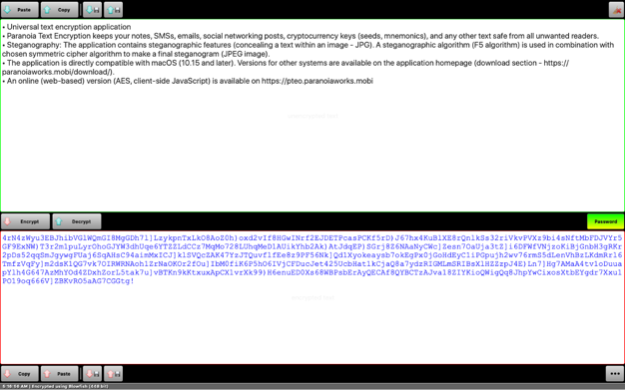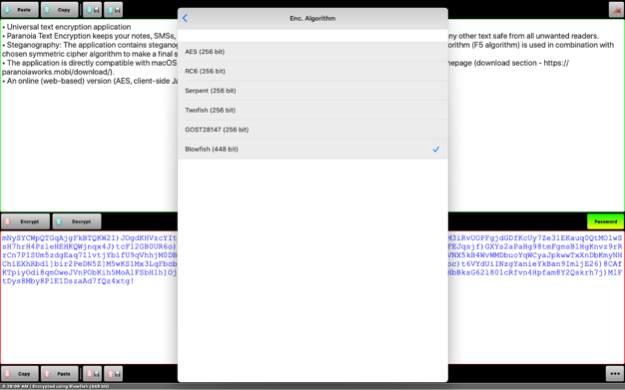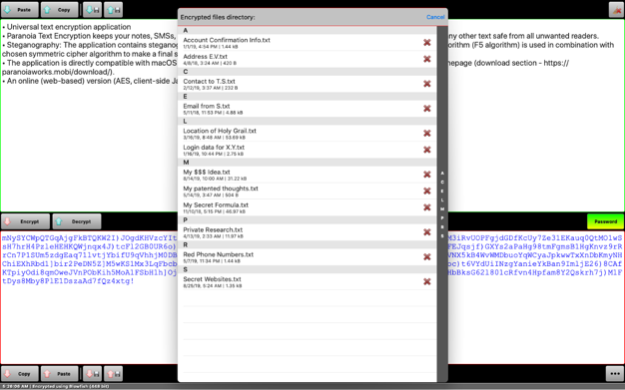Paranoia Text Encryption Lite 3.8
Free Version
Publisher Description
Lock away your sensitive text with Paranoia Text Encryption. From notes to crypto keys, we've got your text security covered.
• Paranoia Text Encryption is the universal text encryption application by Paranoia Works.
• Paranoia Text Encryption keeps your notes, SMSs, emails, social networking posts, cryptocurrency keys (seeds, mnemonics), and any other text safe from all unwanted readers.
• Just copy and paste to and from your favorite applications or save to a file for later use.
• The app provides real security as data is encrypted using strong encryption algorithms: Blowfish 448 bits, AES 256 bits, RC6 256 bits, Serpent 256 bits, and Twofish 256 bits ciphers are available.
• Steganography: The application contains steganographic features (concealing a text within an image - JPG). A steganographic algorithm (F5 algorithm) is used in combination with chosen symmetric cipher algorithm to make a final steganogram (JPEG image).
◆ Free / PRO version differences: The PRO version contains more algorithms - specifically Threefish 1024bit, SHACAL-2 512bit and Paranoia C4 2048bit (which is a cascade of Threefish–Serpent–AES–SHACAL2). The free version is able to decrypt data encrypted by these advanced algorithms, but encryption is only the domain of the PRO version. The PRO version also provides you with a key to activate PRO versions of desktop applications Paranoia Text Encryption for PC and S.S.E. File Encryptor for PC.
• Compatible versions for other systems and platforms are available on the application homepage (download section - https://paranoiaworks.mobi/download/).
• An online (web-based) version (AES, client-side JavaScript) is available on https://pteo.paranoiaworks.mobi
Apr 9, 2023
Version 3.8
• Added the ability to import/export steganograms from the file system;
About Paranoia Text Encryption Lite
Paranoia Text Encryption Lite is a free app for iOS published in the System Maintenance list of apps, part of System Utilities.
The company that develops Paranoia Text Encryption Lite is Frantisek Dvorak. The latest version released by its developer is 3.8.
To install Paranoia Text Encryption Lite on your iOS device, just click the green Continue To App button above to start the installation process. The app is listed on our website since 2023-04-09 and was downloaded 18 times. We have already checked if the download link is safe, however for your own protection we recommend that you scan the downloaded app with your antivirus. Your antivirus may detect the Paranoia Text Encryption Lite as malware if the download link is broken.
How to install Paranoia Text Encryption Lite on your iOS device:
- Click on the Continue To App button on our website. This will redirect you to the App Store.
- Once the Paranoia Text Encryption Lite is shown in the iTunes listing of your iOS device, you can start its download and installation. Tap on the GET button to the right of the app to start downloading it.
- If you are not logged-in the iOS appstore app, you'll be prompted for your your Apple ID and/or password.
- After Paranoia Text Encryption Lite is downloaded, you'll see an INSTALL button to the right. Tap on it to start the actual installation of the iOS app.
- Once installation is finished you can tap on the OPEN button to start it. Its icon will also be added to your device home screen.